The old system is good, because it works, quite reliably and with no perceptible input from anyone. It is bad because no-one [*] ever looks at the old site anymore, and I can't remember how to authorise new accounts there. I'm sure I could dig into my email and find out, but I'd like to trial use a google calendar system for booking the boats, and here it is.
Well, it is a calendar, and to use it (to write to it) you need to sign up for a google calendar account (if you just want to read it, well, there it is below). Since these are free, I'm rather hoping that won't be an insuperable barrier. Once you have that, you need to add this calendar: it is called the snappy name of:
0paa0j8g4cbl7csdudht4q23bc@group.calendar.google.comTo add the calendar to your google calendar account, you need the "Other calendars" menu item, which is at the bottom on the left, and you need to paste "0paa0j8g4cbl7csdudht4q23bc@group.calendar.google.com" into that box.
I'm just a touch unclear about permissions... the calendar is public, but I think I need to OK you for write access. If you're having any trouble, just send me an email and I'll add you.
Over to you lot:
Notes, queries, complaints
Feel free to complain at me if this doesn't work for you. Comments I've had:
* It doesn't work (by which I think is meant, adding bookings) by iPhone. Answer: I haven't got an iPhone to try, but via Android, if you switch from the "mobile view" to the "desktop view" then you get full functionality including booking.
* Comment: it doesn't allow block booking, and this is good.
* Update: the new calendar is now official. The old calendar is obsolete. I will remove it soon.
* I need to contact Kings, Peterhouse to tell them this.
A bit of help
Some people have trouble making this work. Here's a bit of help. Note that you cannot add events just by clicking on the display of the calendar in the posting above; that's just a display-only read-only copy I'm afraid. You need to go to calendar.google.com to start. Once you've got the boat-booking calendar installed, to add an event on it, click on your day to add the event, then select the correct calendar from the drop-down menu:
[*] I mean, of course, that I don't. I can't tell what you do :-)

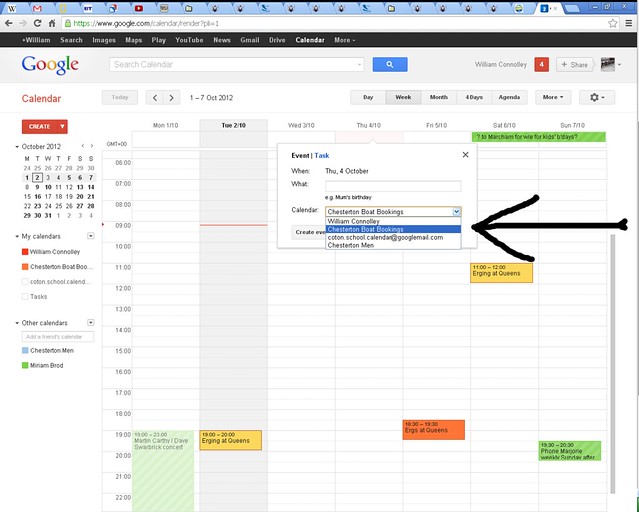
Much quicker to use and it can be synced automatically with my phone which is good. Unfortunatly you can still create block bookings by using the repeat function so those unused ergs will remain unavailable for others to use.
ReplyDelete